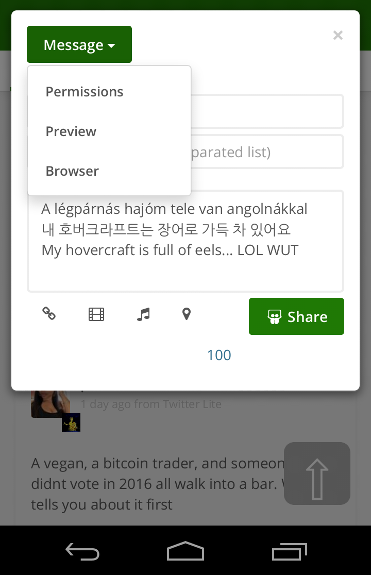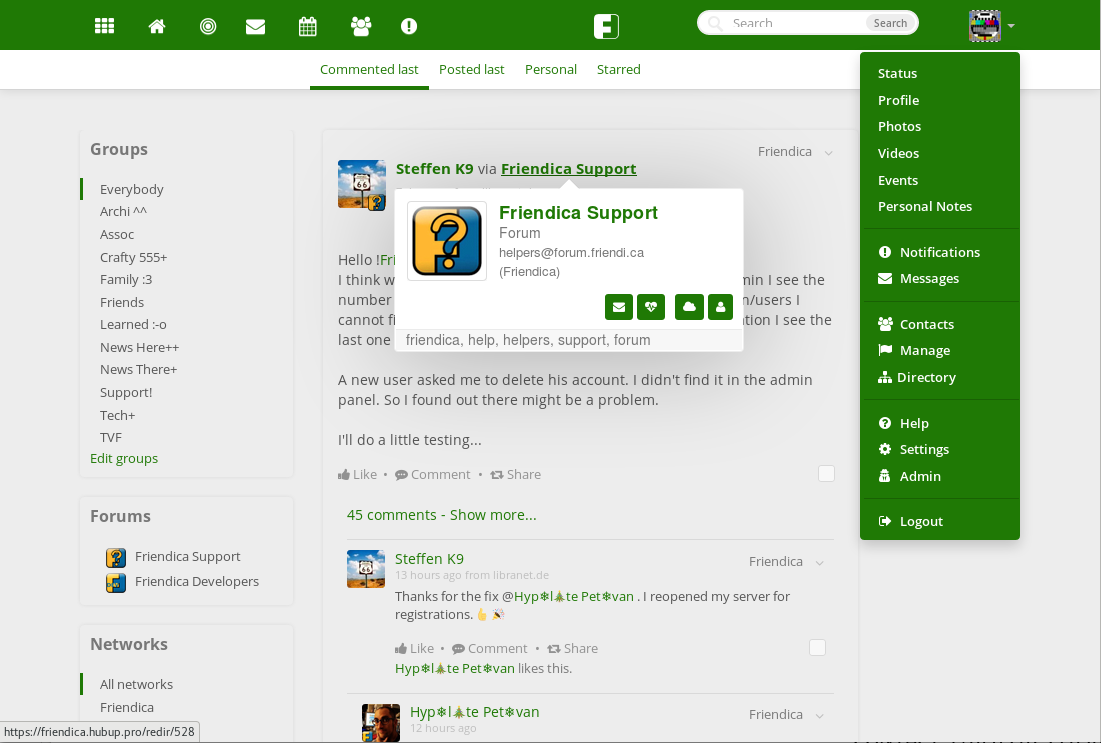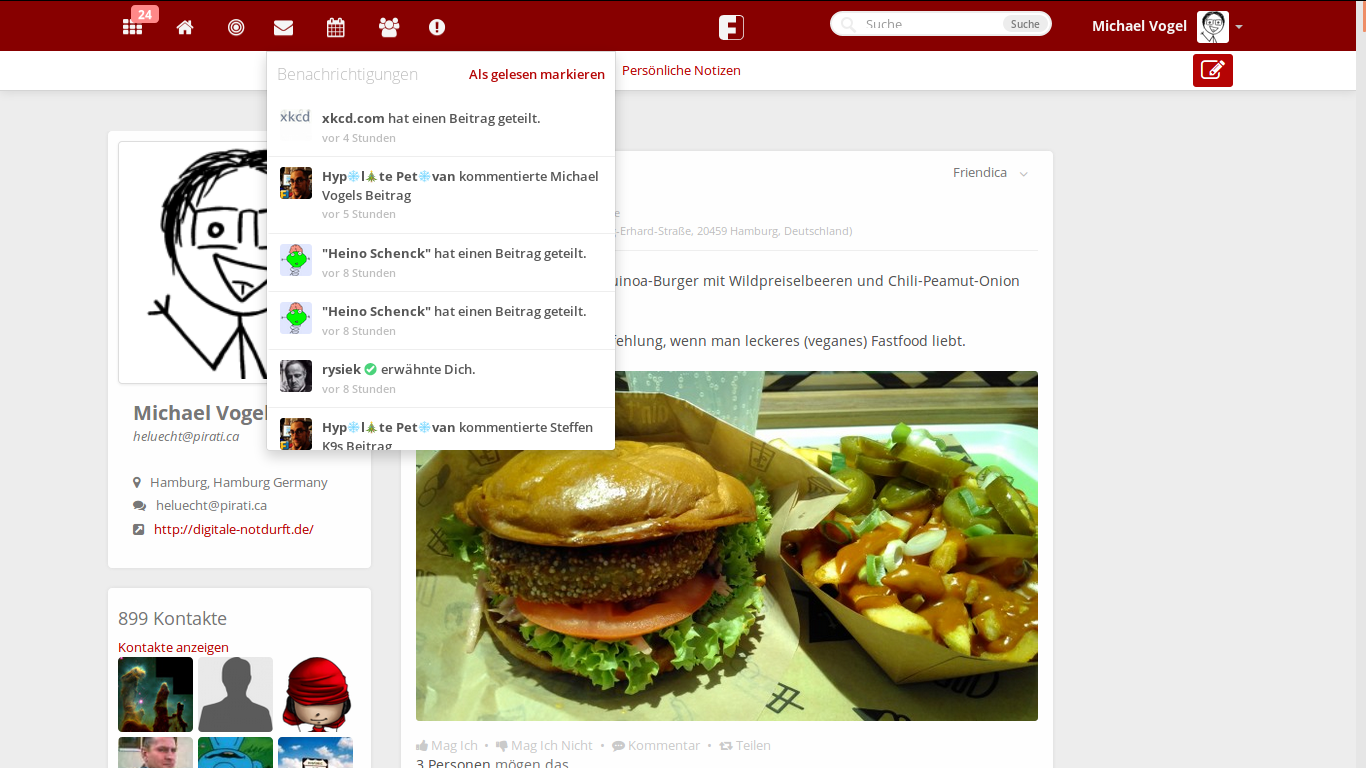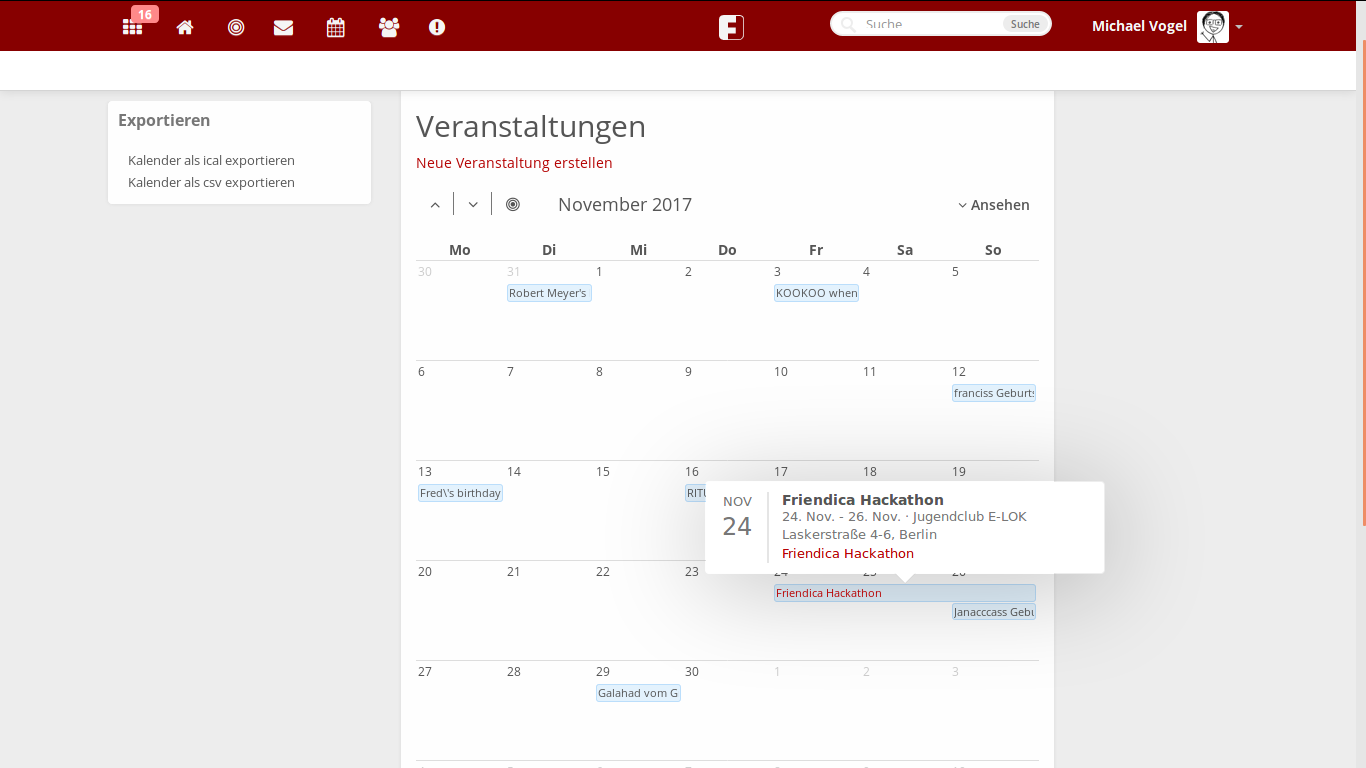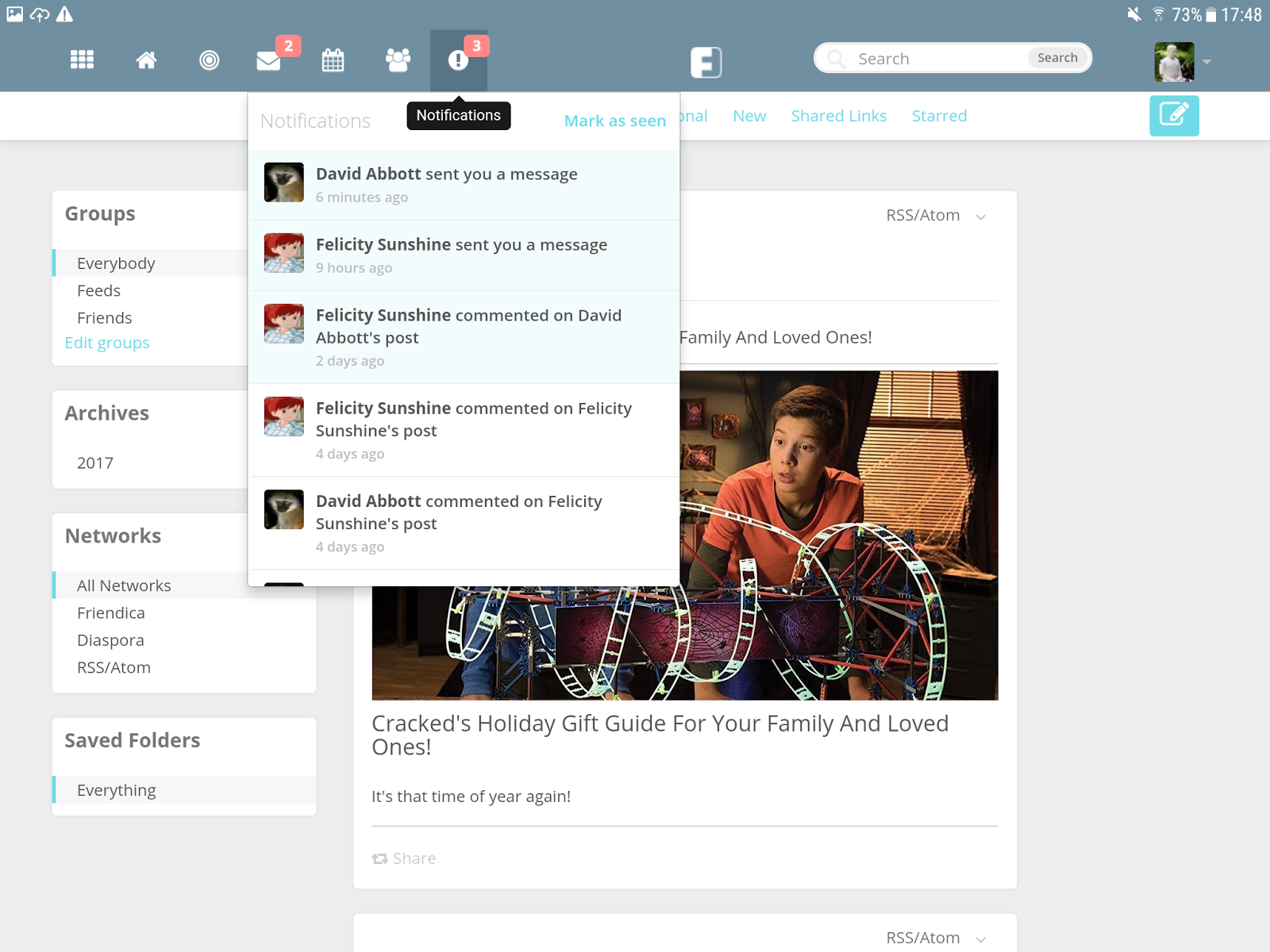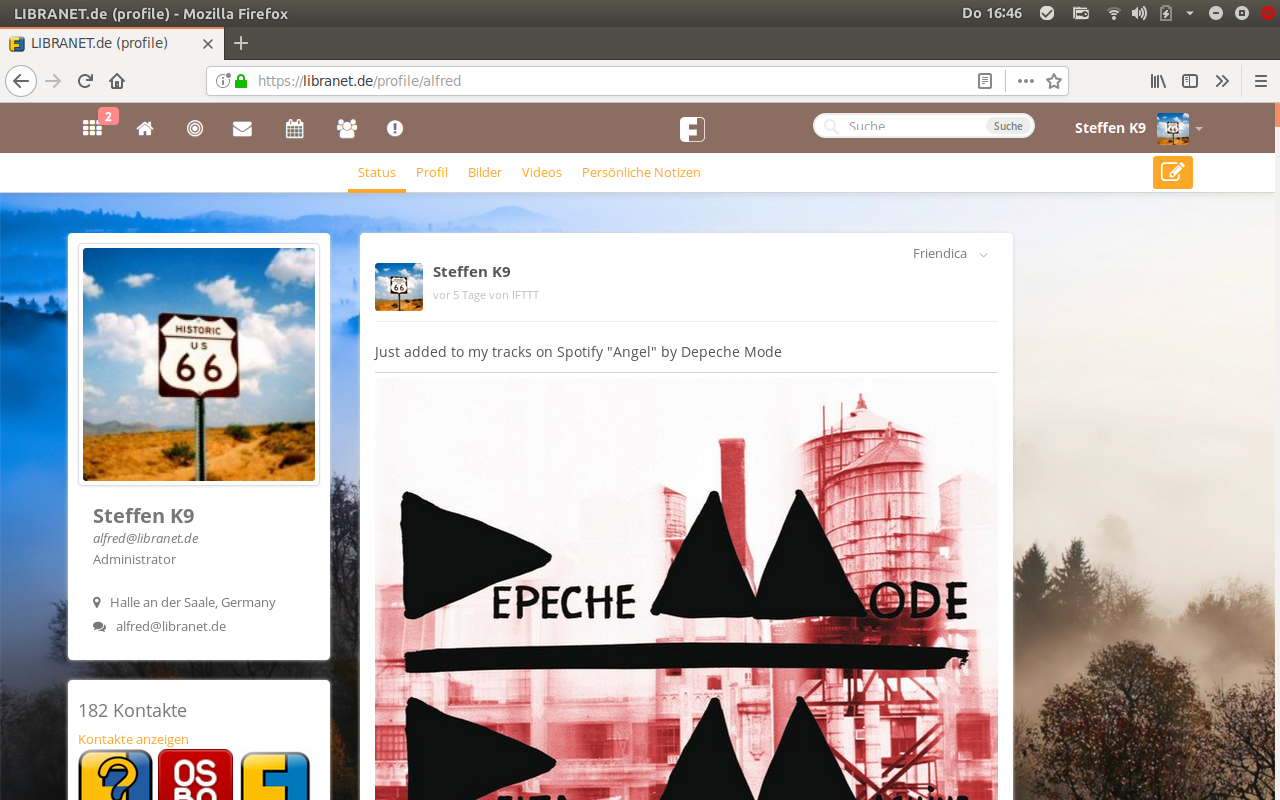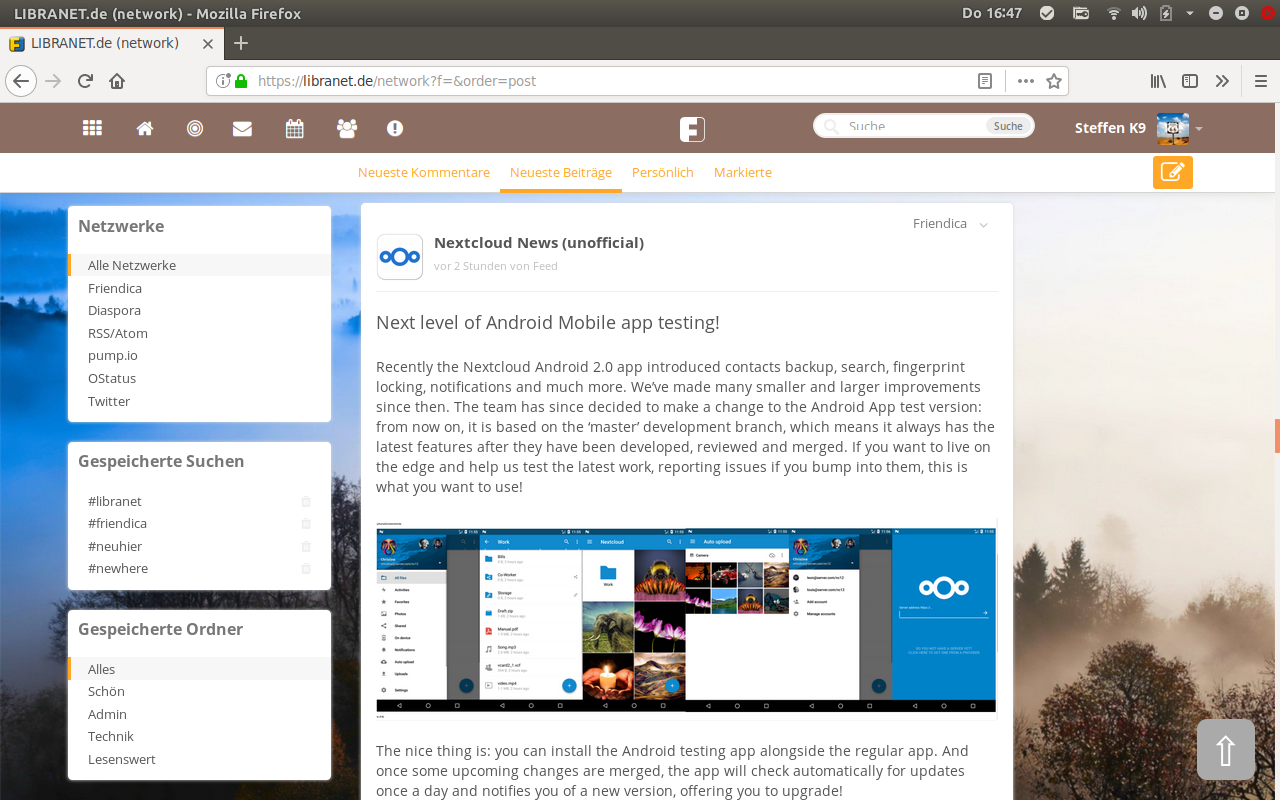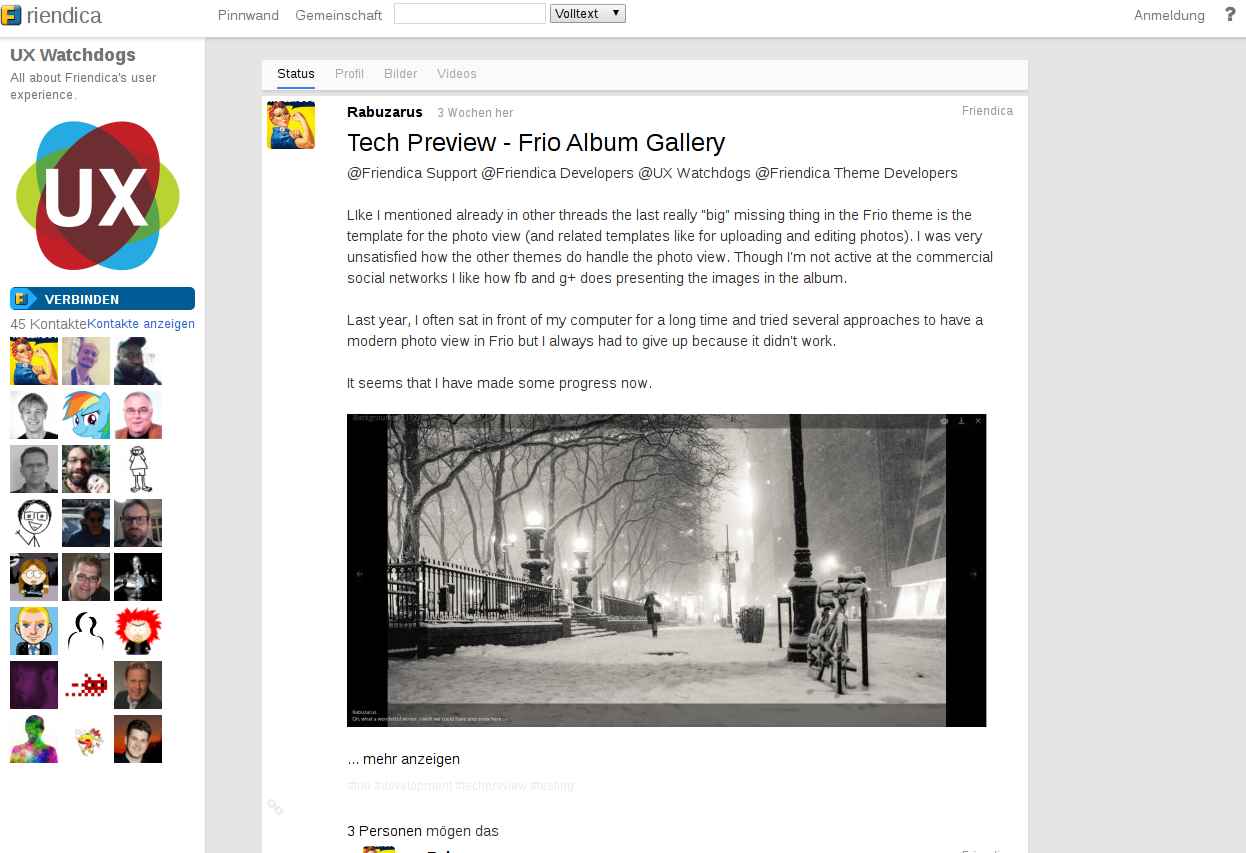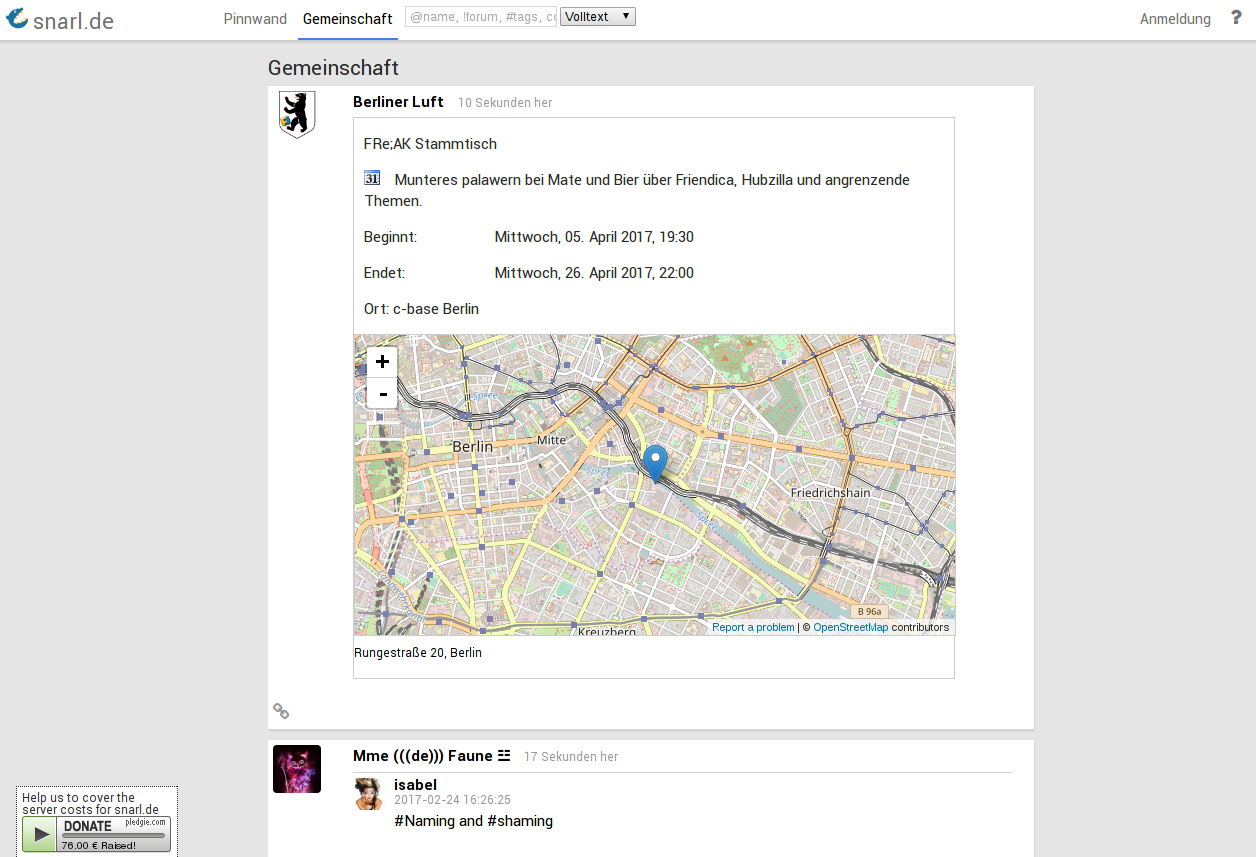| .github | ||
| .tx | ||
| bin | ||
| config | ||
| doc | ||
| images | ||
| include | ||
| mod | ||
| mods | ||
| spec | ||
| src | ||
| static | ||
| tests | ||
| view | ||
| .codecov.yml | ||
| .editorconfig | ||
| .gitattributes | ||
| .gitignore | ||
| .gitmodules | ||
| .htaccess-dist | ||
| autotest.sh | ||
| boot.php | ||
| build.xml | ||
| CHANGELOG | ||
| composer.json | ||
| composer.lock | ||
| CREDITS.txt | ||
| database.sql | ||
| docblox.dist.xml | ||
| Doxyfile | ||
| friendica_test_data.sql | ||
| index.php | ||
| LICENSE | ||
| README.md | ||
| ruleset.xml | ||
| update.php | ||
| Vagrantfile | ||
| VERSION | ||
Friendica Social Communications Server
Welcome to the free social web.
Friendica is a decentralised communications platform that integrates social communication. Our platform links to independent social projects and corporate services.
Our mission is to free friends, family and colleagues from data-harvesting corporations; we aim for social communication to be free and open, while flowing between any provider as easily as email does.
Friendica connects you effortlessly to a federated communications network of several thousand servers, with more than half a million user registrations. You can directly connect to anyone on Friendica, Mastodon, Diaspora, GnuSocial, Pleroma, or Hubzilla, regardless where each user profile is hosted.
With Friendica, you can also fully interact with anyone on Twitter, post on Facebook and receive any content on Tumblr, Wordpress or RSS. Friendica allows you to integrate most things on the web via a range of addons such as ITTT, Buffer; you will be able to easily control your own data as you decide.
Join today and get your Friendica profile!
Have a look at the installation documentation for further information about installing and using Friendica.
Friendica Screenshots
Endorsements
On August 12th 2020, Friendica was added to the curated Awesome Humane Tech directory in the "Fediverse" category.